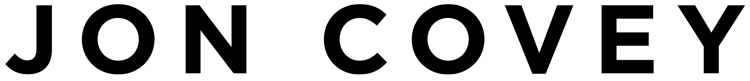What is a Spreadsheet?
A online Spreadsheet is a type of software application that allows users to view, create and edit data in a grid. Spreadsheets can be used to make a variety of calculations and perform a number of tasks.
Some example uses for spreadsheets are:
- Business organisation
- Work management
- Financial planning
Advantages to Utilising a Spreadsheet
Spreadsheets are a good business asset to have. It provides organisations with a way to store data and present it clearly and concisely. Many of the most successful companies have been utilising this for years.
The use of spreadsheets has grown exponentially over the last 10 years. This is because they are accessible from any type of device and make it easy to share information across different organisations without worrying about security issues or privacy leaks.
Some people think that computer programming is too difficult to learn. But you do not have to be an expert to use Google spreadsheets or Microsoft Excel for your business needs. You can customise the spreadsheet based on the different sections of your business – sales, inventory, financials, etc.
Advantages of spreadsheets:
- Spreadsheets are available for free.
- You may choose from a variety of spreadsheet templates.
- Spreadsheets are simple to use and require little training.
- Spreadsheets can be changed at any time.
- Data may be visualised.
- Spreadsheets, in comparison to other technologies, can be more collaborative.
- Data manipulation and analysis are simple.
Disadvantages of Using a Spreadsheet
Google spreadsheets are an excellent way to store data, but unfortunately, they have limitations.
Limitations of Spreadsheets:
- On the other hand, users will have difficulty interpreting a complex spreadsheet, leading to mistakes and inaccuracies in the data.
- There is no data validation feature to ensure the data entered is in the correct format. Google spreadsheets can only validate whether the values entered are numbers or text.
- Google sheets cannot be accessed offline. If you need to edit your spreadsheet when you don’t have internet access, you’ll need to avoid using spreadsheets altogether or the offline version, which will not update for anyone else but you.
- Spreadsheets can easily get cluttered and messy quickly if you aren’t well experienced, and it isn’t easy to find what you need within the mass of data on the screen. If you want to find something specific, you might end up having to scroll through hours’ worth of columns.
Google Sheets vs Excel – Which One is Better?
Excel is a powerful tool for many purposes, but it is not optimised to manage large amounts of data. Google Sheets can do everything that Excel can do, but with much less set-up required. It allows you to work with several users in real-time together without overloading the system and automatically saves.
These advantages make Google Sheets the better choice for managing large amounts of data and collaborating on projects with others.
Excel is typically more useful for storing and analysing data. Google sheets are better for managing data.
Excel provides a user with more options for storing and analysing data. However, it can be considered to be more challenging to learn. Google sheets are easier to understand because they are less complicated and do not offer as many features as Excel. However, they can still provide an individual with the tools they need in order to manage their data.
The decision of which software an individual should use largely depends on their needs and what type of data they have access to.
How to Create the Best Spreadsheet for Your Business Needs
The spreadsheet is arguably one of the most popular tools when it comes to business. It is used for everything from budgeting to tracking expenses.
This checklist will help you get started with creating a spreadsheet for your needs.
Checklist:
- Create a document and save it as “project management.”
- Name your first sheet name (i.e., “Budget”)
- Name your second sheet name (i.e., “Projects”)
- Fill in all the cells with headings that best describe what should go there, such as expenses or revenue
- Include other tabs if necessary
You can also find templates already made for you to edit in your way.
When Should a Spreadsheet Be Used?
- As a startup
Spreadsheets are inexpensive and even free, as with Google Sheets — while your business is just getting started. Money is challenging to come by when a company is first getting started as startups invest their whole financial capital in their product.
- When You Want to Manage Data
Let’s imagine you have a list of people’s first and last names, email addresses, phone numbers, and other details. This is ideal for a spreadsheet since it can be put into each row and column and is simple to read and comprehend.

Is it Worth It to Use Spreadsheets?
Spreadsheets have two advantages: they’re free and don’t require any knowledge beyond a basic grasp of computers. These are wonderful for small businesses, but larger companies may utilise other solutions.
However, if you’re a small firm, they’re ideal for simple data or even establishing a calendar, so you don’t miss things or a calendar to notify you when to publish on social media.